Technology Overview
Absio offers a suite of multi-language Software Development Kits (SDKs) that developers with no cryptography experience can use to easily build application-level key management, cryptography and data containerization directly into software without having to add special hardware or rely on a third-party service.
A simple Application Programming Interface (API) enables developers to integrate the following features into new and legacy applications with a few lines of code:
- PKI Authentication
- Distributed Key Management
- Cross-Platform, OS-Independent Cryptography
- Secure One-Way Messages and Key Exchange
- Secure Data Containers
- Flexible Key and Data Storage
In addition, Absio’s SDKs can be combined with the Absio Broker application to enable automatic secure backup, synchronization and exchange of public keys, secret keys and data containers.
PKI Authentication
- The Absio SDKs create an automatic public key infrastructure (PKI) with a unique set of private and public key pairs generated for each device, system or application user
- These key pairs are used for authentication and key derivation
- The private keys are automatically stored in an encrypted key file
- The public keys can be registered with the Absio Broker application to make them available to other application users, or can be managed directly by your application
Distributed Key Management
- The Absio SDKs can automatically generate and manage keys for digital signing, authentication, data integrity and encryption
- Enables your application to natively perform key management without needing to call an external service
- All keys are generated on the device, server or browser running the application, not by a remote key server
- Supports integration with both centralized and distributed architectures (e.g., blockchain)
Cross-Platform, OS-Independent Cryptography
- The Absio SDKs support FIPS-compliant, OS-independent encryption and decryption, source and integrity authentication, and pseudonymization using one, simple API
- All cryptography is performed at the application level, enabling data security by design and by default
- All cryptographic operations are compatible across the various SDK languages
- To learn more about available cryptographic operations, see Cryptography
Secure One-Way Messages and Key Exchange
- Absio’s Integrated Encryption Scheme generates fully-portable key or data blobs that are individually encrypted for each owner or recipient
- The blob contains all the information a user needs to authenticate, validate and decrypt the object
- This functionality can be used to exchange keys or secure one-way messages sent between users or systems as an alternative, or in addition to, transmission security
- To learn more about Absio Secure Messages, see Encrypted Data Objects
Secure Data Containers
- Absio’s patented containerization process protects data shared with users or systems across platforms or devices regardless of data type
- The Absio SDKs consume data objects and associated metadata from your application, service or webpage, and create a secure data container
- Each data container is encrypted with a unique key
- Data container keys are individually encrypted for each user or system that has been given access to the content
- Allows granular access and permissions to be added or revoked at any time without needing to re-encrypt the data container
- The Absio libraries can associate metadata from any source to content (data type, classification, audit history, usage policies, etc.)
- Enables applications to consume and act on the metadata anywhere the data exists
- To learn more about Absio Secure Containers, see Encrypted Data Objects
Flexible Key and Data Storage
- Encrypted keys and data containers can be stored wherever needed to support the security, workflow, performance and availability requirements of your application
- If data containers and keys are stored locally to enable offline access, they can be protected by Absio’s patented Obfuscating File System
- If content needs to be shared with multiple users across devices, the Absio Broker application can be used to store, synchronize and exchange data and/or keys
- To learn more about key and data management options, sees Providers
Developer Tools
Absio’s developer toolset consists of a suite of Software Development Kits (SDKs) and the optional Absio Broker application.
Absio SDKs
- Software libraries compiled directly with your application code to enable native functionality
- Accessed via a simple Application Programming Interface (API)
- Libraries handle all key generation and cryptographic processes, and optionally can handle key and data content management
- Currently available in the following languages:
- SDK for C++ is in development.
Absio Broker Application
- Portable, Python application designed to work with the Absio SDKs that can optionally:
- Serve as a public key store
- Store encrypted keys and data containers
- Enforce data container permissions
- Track and distribute events
- Can be hosted on-premise or in the cloud
- All communication with the Absio Broker application is handled by the SDKs, so no separate API calls are required
- To learn more, see Absio Broker Overview
Cryptography
- The Absio SDKs handle all cryptographic functions and then provide the appropriate key and/or data object to your application via API methods
- All cryptographic operations utilize FIPS-compliant algorithms and are compatible across the various SDK languages
- Keys generated by other software may be used by the Absio SDKs if they are in a supported format
- The Absio libraries can automatically perform the following operations:
- Key generation
- For authentication, derivation and encryption
- Asymmetric (public/private), symmetric and HMAC
- Key exchange
- Encryption and decryption
- Absio Integrated Encryption Scheme
- Symmetric
- Source and integrity authentication
- Digital signing
- Keyed-hash message authentication code (HMAC)
- Pseudonymization
- Hashing
- Key generation
Encrypted Data Objects
The Absio SDKs can generate three types of encrypted data objects:
Secure Messages
- Used to transmit small, simple payloads (e.g., keying material, json, text, signal) to a single recipient
- A copy of the payload is uniquely encrypted for the recipient using Absio’s Integrated Encryption Scheme, and signed using the sender’s private keys
- Upon receipt, the source and integrity of the payload is validated using signature verification prior to being decrypted using the recipient’s private keys
Secure Containers
- Used to protect content shared with multiple users across devices
- Each data container is comprised of a data payload (content), an optional header and other associated metadata
- The content can be any form of data (bytes, files, streams, etc.)
- The optional header can be any information about the content that is private or sensitive, or that needs to remain with the data wherever it goes (e.g., data classification, audit history, usage policies, etc.)
- The header is cryptographically bound to the data container content, enabling applications to consume and act on the metadata anywhere the data exists regardless of connectivity
- The header can be independently decrypted without downloading and/or decrypting the content
- In addition to the header, other metadata can be associated with a data container for the purposes of filtering or processing information without providing access to the data container content
- The type field can be used by your application to categorize the data container (e.g., file type, processing status, tag, etc.)
- The Absio SDKs automatically generate the following additional metadata for each data container which can be used by your application:
- Container ID
- Created date
- Created by
- Modified date
- Modified by
- Length (in bytes)
- Each data container is encrypted with a unique set of secret keys for confidentiality and data integrity verification
- Secure Containers are shared with other users by granting access and defining permissions
Secure Container Key Blobs
- Copies of the Secure Container secret keys are uniquely encrypted for each user that has been granted access to the data container content using Absio’s Integrated Encryption Scheme
- The encrypted key blobs are then signed with the sender’s private signing keys to mitigate man-in-the-middle attacks
Users
- The Absio SDKs can automatically generate users via the register method
- A user is an entity (e.g., human, device, application, system, etc.) represented by a unique identifier (GUID generated by the Absio SDKs) and a set of private and public key pairs used for digital signing and key derivation
- User IDs can be mapped to an existing identity, if desired
- A user’s private keys are automatically stored in an encrypted key file generated by the Absio SDK
- The key file is encrypted using a key derived from the user’s password
- A passphrase may also be provided to enable secure password reset and/or to authorize synchronization between devices
- A user’s public keys can be registered with the Absio Broker application to make them available to other application users, or can be managed directly by your application using providers
Access and Permissions
Access
- Absio Secure Containers can be shared with other users who have shared their IDs and public keys via the Absio Broker application, a custom provider, or out of band
- By default, when a data container is created, only the creator has access
- The creator defines which other user IDs should have access to the data container via the access list
- Granting access allows a user to define explicit permissions for other users to view and modify aspects of a data container’s content, header, and associated metadata
- Container keys are uniquely encrypted for each user that has been granted access to the data container
- Access to a data container can be indefinite (until revoked) or can expire at a predetermined time (regardless of connectivity)
Permissions
- Permissions are enforced by the Absio Broker application or a custom provider
- Permissions define how the provider will respond to create, read, update and delete operations for a given data container
- Unless permissions are explicitly defined, the user creating or updating the data container will be given full permissions
- The Absio SDKs support the following permissions:
- Access List
- View access list
- Modify access list
- Data Container
- Download data container from provider storage
- Upload data container to provider storage
- Decrypt data container (a copy of the container keys are individuially encrypted for that user)
- Metadata
- View type metadata
- Modify type metadata
- Events
- Receive access events (alerts when the data container is downloaded by any user on the access list)
- Requires use of the Absio Broker application event system
- Can be used to create delivery receipts
- Receive access events (alerts when the data container is downloaded by any user on the access list)
- Access List
Providers
- Providers manage creating, reading, updating and deleting encrypted keys, encrypted data objects and related metadata wherever that information is stored
- The Absio SDKs include three standard providers:
- The Absio SDKs also enable developers to build their own custom providers for ultimate flexibility
Server Provider
- Use this provider if you want all keys and data objects to be stored and managed by the Absio Broker application
- All create, read, update and delete events are tracked by the Absio Broker application for each user
- The Absio SDKs call the Absio Broker application to retrieve events for the authenticated user
- Enables synchronization of keys and data containers across platforms and devices
- This is the default provider when no local application storage is available (e.g., browser-based applications)
OFS Provider
- Use this provider if you want all keys and data objects to be stored and managed by the Obfuscating File System
- This is an entirely local (file-system-based) provider that does not require the use of the Absio Broker application
- All create, update and delete operations only affect the local storage for the authenticated user
- You can grant/modify access for other users in the system by importing their public keys into the Obfuscating File System (if they do not already exist)
Server Cache OFS Provider
- Use this provider to take advantage of the benefits of both the Server and OFS Providers for high performance and data availability
- This provider stores and manages keys and data objects with the Absio Broker application, but also uses the local Obfuscating File System storage as a cache to facilitate faster read times and allow for offline access
- When keys or data objects are requested, the local Obfuscating File System is queried first
- If the data is found (cache hit), it is returned immediately
- If the data is not found (cache miss), the Absio Broker application is queried
- If the data is found on the Absio Broker application, the provider will store it in the Obfuscating File System cache before returning it to the caller, reducing latency on subsequent requests
- This is the default provider when local application storage is available
Custom Provider
- If you want to manage some or all keys and data objects directly via your application, you can create a custom provider
- Using a custom provider, any combination of storage locations can be used for user IDs, key files, public keys, access and permissions, metadata, encrypted data containers and encrypted data container keys
- For example, you could create a provider that uses the Absio Broker application to manage users and data container keys, but stores the encrypted data containers on a local SAN or in a specific cloud service
- Custom providers may require additional logic to be written to enforce permissions and manage events if the Absio Broker application is not utilized
Obfuscating File System
- If your application supports file storage, then the Absio SDKs can handle the secure, local storage of encrypted content and keys
- Local storage is performed in the Obfuscating File System (OFS), which creates random, nonsensical paths within the root directory for all encrypted files, and removes identifiable attributes (file name, type, etc.)
- Ruins the economics of attempting to target specific files for brute-force decryption
- The OFS can be used as a cache allowing for offline access to data, as well as improving application performance
- Removes the latency associated with requesting keys and/or content from an external server
- The OFS structure is specific to the programming language utilized, and is therefore not portable
- If local storage is desired across platforms, a language-specific OFS will automatically be created for each application instance
Example of the Obfuscating File System on a Windows® device
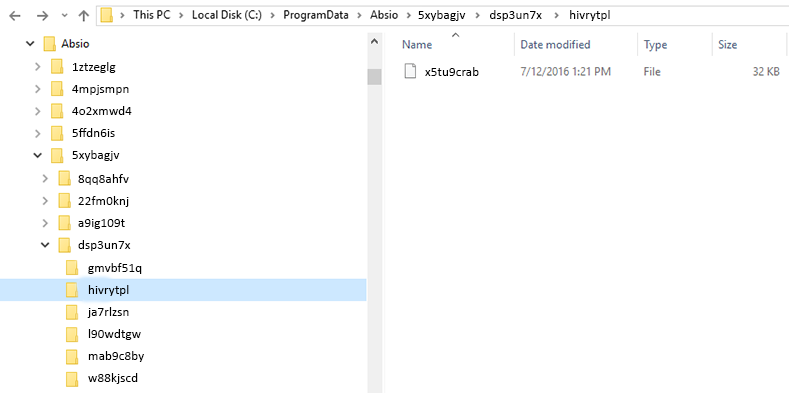
Getting Started
This Quickstart guide is intended to help you begin playing around with the Absio SDKs right away.
Need more info on the technology and tools? Check out The Basics section.
Want to dig deeper into the Absio SDKs? See our complete API documentation.
Looking to set up the Absio Broker application? Go to the Absio Broker deployment documentation.
Obtain API Key
The Absio SDKs require a valid API Key to communicate with the Absio Broker application. Thus, you cannot use the Server Provider or the Server Cache OFS Provider without a valid API Key.
Obtain an API Key by contacting us here or sending an email to sales@absio.com.
An API key should be considered private and protected as such.
Install Library
Install the relevant Absio SDK libraries and any dependencies.
The libraries are available here:
Install-Package AbsioSDK -ProjectName "<MyProject>"
npm install absio-secured-container
// If using in browser, import into the front end application
pip install absio
<repository>
<id>absio-nexus</id>
<url>https://nexus.absio.com/repository/maven-releases/</url>
</repository>
<dependency>
<groupId>com.absio</groupId>
<artifactId>absio-sdk</artifactId>
<version>1.1.0</version>
</dependency>
pod 'AbsioSDK', '~> 1.0.0'
Initialize Module
Import and initialize the Absio Secure Container module.
If you are using the Absio Broker application to manage any keys or data objects, you will need the URL of the Absio Broker application and your API Key.
The code examples that reference a provider are using the Server Cache OFS Provider. They also are using the Absio sandbox server URL for the Absio Broker application.
Note for JavaScript Developers:
We use Rollup to produce unique CommonJS and ES6 bundles for node and browser. Our goal is to make using our SDK as easy as possible. Contact us if you experience any issues or have suggestions to improve this.
The module and jsnext:main fields of the package.json reference the CommonJS and ES6 specific bundles for Node.js. The browser field of the package.json maps to the corresponding browser bundles. The browser bundle contains all external dependencies needed for execution, whereas the Node.js version does not.
If your project does not use a module bundling tool like Browserify or Rollup, then the dist/browser/index.min.js bundle can be imported directly in HTML and adds a window.securedContainer global.
<script src="node_modules/absio-secured-container/dist/browser/index.min.js"></script>
Note for Swift Developers:
We use PromiseKit under the hood, and provider functions could be used both in asynchronous manner or synchronous right out of the box. Also we are shipping pod as set of pre built frameworks with several architectures available (simulator included), and you possibly will have issues with validation/submitting your application to App Store. Please see installation section on our readme.
This step is required to work around an App Store submission bug when archiving universal binaries.
provider.Initialize("https://sandbox.absio.com", "your API key", "your application name");
// Import
import { register, create, initialize } from 'absio-secured-container';
// Initialize
var securedContainer = require('absio-secured-container');
await securedContainer.initialize('https://sandbox.absio.com', 'your api key');
import absio
absio.initialize(api_key='your api key')
provider.initialize("https://sandbox.absio.com", "your API key", "your application name");
let key = UUID(uuidString : "your API key")!
let url = URL(string: "https://sandbox.absio.com")!
let appName = "your application name"
// choose one from given proders
let provider = ServerProvider(apiKey: key, serverUrl: url, applicationName: appName)
Register Users
Create your Absio user accounts.
You will need a password and passphrase for each new user. The reminder is optional (to help you recall the passphrase).
After registering, your session will be authenticated. You do not need to authenticate a session after registrating.
The code examples are using the Server Cache OFS Provider directly or indirectly.
await provider.RegisterAsync("password", "passphrase", "reminder")
const newUserId = await securedContainer.register('password', 'reminder', 'passphrase');
absio.user.create('password', 'reminder', 'passphrase')
provider.register("password", "passphrase", "reminder")
provider.register(password: "password", passphrase: "passphrase", reminder: "reminder")
Authenticate
Log in with an existing Absio user account.
You will need the registered user’s ID, password and/or passphrase.
The code examples are using the Server Cache OFS Provider directly or indirectly. They show how to authenticate regardless of key file location (stored in the Obfuscating File System or by the Absio Broker application).
await provider.LogInAsync(userIdGuid, "password", "passphrase");
await securedContainer.logIn('userId', 'password', 'passphrase');
absio.login('user_id', 'password', 'passphrase')
provider.logIn(userIdUUID, "password", "passphrase");
provider.logIn(userId: userId, password: "password", passphrase: "passphrase")
Create Data Container
Create an Absio Secure Container and grant access to other registered users.
The code examples are using the Server Cache OFS Provider directly or indirectly, and assume an authenticated session.
You will need the following to assemble the Absio Secure Container and grant access:
- Data object (content)
- Access list (IDs of users who can access the content, their permissions and access expiration time)
Optionally, you can add a custom header and/or type descriptor to your data container. For more details, see the complete API documentation.
var sensitiveData = new byte[] {'a', 'b', 'c'};
var access = new ContainerAccessLevel[] {new ContainerAccessLevel(userIdGuid)};
var securedContainer = await provider.CreateAsync(sensitiveData, accessLevels: access);
const sensitiveData = new Buffer('Sensitive Data...000-00-0000...');
const containerId = await securedContainer.create(sensitiveData, { access: 'userId' });
container = absio.container.create(
content=open('/some/sensitive/data.bin', 'rb').read(),
access=['user_id'],
)
byte[] sensitiveData = new byte[] {'a', 'b', 'c'};
ArrayList<Access> accesses = new ArrayList<>();
accesses.add(new Access(userIdUUID));
SecuredContainer securedContainer = provider.create(sensitiveData, "custom header", accesses, "type");
let sensitiveData = Data("sensitive data".utf8)
var accesses : [AccessLevel] = [AccessLevel(userId: userId, permissions: Permissions.defaultForCreator())]
let container = provider.create(content: sensitiveData, accessLevels: accesses, type: "type");
Get Data Container
Get an Absio Secure Container.
The code examples are using the Server Cache OFS Provider directly or indirectly, and assume an authenticated session. They show how to get a data container with a known ID.
The container ID is returned during creation, or in an event. For more details, see the complete API documentation.
// Get the Container with a known ID
var container = await provider.GetAsync(containerIdGuid);
// Get the Container with a known ID
const container = await securedContainer.get(containerId);
# Get the Container with a known ID
container = absio.container.get('container_id')
// Get the Container with a known ID
Container container = provider.get(containerIdUUID);
// Get the Container with a known ID
let container = provider.getContainer(containerId: containerIdUUID)
Update Data Container
Update an Absio Secure Container.
The code examples are using the Server Cache OFS Provider directly or indirectly, and assume an authenticated session. They show how to update the type field of a data container with a known ID.
The update methods can be used to update any field specified in the options. Call the specific version of the update methods in order to update only what has changed. For details on updating other fields, see the complete API documentation.
// Update Type only - updates only the type
await provider.UpdateTypeAsync(containerId, "redefinedContainerType");
await securedContainer.update(containerId, { type: 'redefinedContainerType' });
absio.container.update(container_id, type='redefined_container_type')
// Update Type only - updates only the type
provider.updateType(containerId, "redefinedContainerType");
// Update Type only - updates only the type
provider.updateContainerType(containerId: containerId, type: "redefinedContainerType");
Delete Data Container
Delete an Absio Secure Container.
The code examples are using the Server Cache OFS Provider directly or indirectly, and assume an authenticated session. They show how to delete a data container with a known ID.
Note: This method permanently removes the authenticated user’s access to a data container within the context of the provider used. This does not delete the content for all users with access. For more details, see the complete API documentation.
await provider.DeleteAsync(containerIdGuid);
await securedContainer.deleteContainer('containerId');
absio.container.delete('container_id')
provider.delete(containerIdUUID);
provider.deleteContainer(containerId: containerIdUUID)
Change Provider
Change the default provider.
If your application has access to local storage, the Server Cache OFS Provider is used by default. Otherwise, the Server Provider is used by default when no local application storage is available (e.g., browser-based applications).
The code examples show changing the default to the OFS Provider. For details on creating a custom provider, see the complete API documentation.
Note: C# does not have a default provider. It is up to the developer to reference the provider of choice directly. There is not a generic interface or contract for providers.
OfsProvider ofsProvier = new OfsProvider();
... // Initialize and use provider.
securedContainer.setCurrentProvider(securedContainer.providers.ofsContainerProvider);
import absio
absio.providers._default_provider = absio.providers.ofs
OfsProvider ofsProvier = new OfsProvider();
... // Initialize and use provider.
let ofsProvier = OfsProvider()
... // Initialize and use provider.
API Documentation
Visit the appropriate website below to find the complete language-specific API documentation:
Libraries
Visit the appropriate website below to download the language-specific Absio SDK libraries:
Sample Applications
Visit the appropriate website below to find language-specific sample applications:
Overview
- Absio Broker is a portable, Python application that can be used with the Absio SDKs for:
- Identity management (usage and distribution of user IDs and public keys)
- Storage and management of encrypted keys and data objects
- Enforcement of data container permissions
- Tracking and distribution of key and data container events
- Written in Python using the Flask framework and the Flask-RESTful third-party library
- Utilizes Redis for file queueing and PostgreSQL for the database backend
- Can be installed on premise or in the cloud
- All communication with the Absio Broker application is handled by the Absio SDKs, so no separate API calls are required
- The Absio Broker application can be deployed via:
Choose How to Deploy
The various Absio Broker application deployment options offer tradeoffs depending on the ease of use and scalability required. The simplest deployment option is the Docker image. However, if you need more flexibility, the Python source distribution allows you to make custom code changes, install on your operating system of choice, and makes no assumptions about the database, cache, or web-server-tier architecture.
Here are the deployment options in order of increasing configurability:
- The Docker image provides a nice balance between ease of use and customization, and is a great choice if Docker containers are already being used in your stack.
- The tiers can be configured to your liking, but a default setup is provided with a sample
docker-compose.ymlfile. - Scaling is both horizontal and vertical.
- The tiers can be configured to your liking, but a default setup is provided with a sample
- The Python source distribution allows full customization.
- Recommended only for users needing to customize the code, or to install on another operating system.
- Scaling is both horizontal and vertical.
Prerequisites
In order to run your own Absio Broker application instance, unless otherwise noted, you will need the following:
- A PostgreSQL 9.6+ database
- A Redis 3.2+ database / cache
- A web server capable of proxying uWSGI (Nginx, Apache, etc.)
- Credentials (access and secret keys) for an AWS S3-compatible object store
- An SSL certificate
You will also need the usernames and passwords for each of these services / items, if they have been configured to require authentication.
Note: This guide does not cover the installation and configuration of these external resources.
Docker Deployment
Docker Image
When you purchase an Absio Broker Docker deployment license, you will be granted credentials to the Absio Docker Registry. The URL is dockerhub.absio.com:5000.
The Absio Broker Docker image provides the following components:
- API as an uWSGI application
- Web frontend for management as an uWSGI application
- Background worker processes
- Task scheduler
Supported Tags
The following tags are supported when pulling from the registry:
- 1.0.2
- latest
Environment Variables
The application needs a small amount of configuration before it can run properly. The following environment variables are required:
| Configuration Key | Value |
|---|---|
| AWS_S3_BUCKET | The name of your S3 Bucket in AWS where all encrypted content shall be stored. |
| AWS_ACCESS_KEY | Your AWS provided access key that has permissions to access your S3 Bucket. |
| AWS_SECRET_KEY | The secret key associated with your AWS access key. |
| REDIS_URL | The URL to your Redis cache. This is where the server will store transactional data and background task information. |
| CACHE_REDIS_URL | The URL to your Redis cache. This is where the server stores cached client responses, and should ideally be a different Redis database than REDIS_URL. |
| SQLALCHEMY_DATABASE_URI | The URL to your PostgreSQL database. |
Not all components provided by the Absio Broker image require all the environment variables.
Configuration
The following is a sample docker-compose.yml file. It utilizes existing public Redis, PostgreSQL, and Nginx images to provide the prerequisites.
version: '2'
services:
nginx-proxy:
image: jwilder/nginx-proxy
container_name: nginx-proxy
ports:
- "80:80"
volumes:
- /var/run/docker.sock:/tmp/docker.sock:ro
environment:
- DEFAULT_HOST=api.absio.local
migration:
image: absio
entrypoint: bash -c 'absio-broker-manage db create && absio-broker-manage db populate && absio-broker-manage alembic upgrade'
depends_on:
- db
- redis
links:
- db
- redis
environment:
- SQLALCHEMY_DATABASE_URI=postgresql://user:password@db/api
- REDIS_URL=redis://redis:6379/0
- CACHE_REDIS_URL=redis://redis:6379/1
api:
image: absio
command: ['api']
restart: always
depends_on:
- migration
links:
- redis
- db
environment:
- REDIS_URL=redis://redis:6379/0
- CACHE_REDIS_URL=redis://redis:6379/1
- SQLALCHEMY_DATABASE_URI=postgresql://user:password@db/api
- AWS_S3_BUCKET=my bucket name
- AWS_ACCESS_KEY=access key for AWS
- AWS_SECRET_KEY=secret key for AWS
- VIRTUAL_HOST=api.absio.local
- VIRTUAL_PROTO=uwsgi
admin:
image: absio
command: ['frontend']
restart: always
depends_on:
- migration
links:
- redis
- db
environment:
- REDIS_URL=redis://redis:6379/0
- CACHE_REDIS_URL=redis://redis:6379/1
- SQLALCHEMY_DATABASE_URI=postgresql://user:password@db/api
- VIRTUAL_HOST=admin.absio.local
- VIRTUAL_PROTO=uwsgi
worker:
image: absio
restart: always
command: ['worker']
depends_on:
- migration
links:
- redis
- db
environment:
- REDIS_URL=redis://redis:6379/0
- CACHE_REDIS_URL=redis://redis:6379/1
- SQLALCHEMY_DATABASE_URI=postgresql://user:password@db/api
- AWS_S3_BUCKET=my bucket name
- AWS_ACCESS_KEY=access key for AWS
- AWS_SECRET_KEY=secret key for AWS
scheduler:
image: absio
restart: always
command: ['scheduler']
depends_on:
- migration
links:
- redis
environment:
- REDIS_URL=redis://redis:6379/0
- CACHE_REDIS_URL=redis://redis:6379/1
redis:
image: redis:3.2.9
db:
image: postgres:9.6
environment:
- POSTGRES_PASSWORD=password
- POSTGRES_USER=user
- POSTGRES_DB=api
Verification
Once the docker-compose.yml file is in place, you may run docker-compose up to launch the entire system. Note: make sure to set your credentials for the environment variables.
You may verify that it is operational by visiting one of the following URLs in a web browser:
Note: Depending upon your Docker configuration, you may need to modify your system’s hosts file to point these domains to localhost.
Scaling
At this point, the different services can all be scaled individually. For example, if the API is experiencing heavy load, it can be scaled up by executing docker-compose scale api=10. The Nginx configuration will automatically be updated and requests will automatically be proxied to the new instances.
Security
In a real production system, the web server should be utilizing HTTPS and redirecting all HTTP traffic to it. Additionally, the frontend interface should not be exposed to the public.
Python Deployment
Prerequisites
These prerequisites are in addition to the main set of Absio Broker prerequisites. As they are highly system dependent, no specific instructions are provided. Consult your system’s documentation if you need guidance.
- Python 3
- Python 3 Virtualenv
- PostgreSQL development header files (e.g. the
postgresql96-develpkg) absiouser belonging to anabsiogroup
These instructions provide information for configuring the systemd init system. If your OS has another init system, the general concepts will need to be ported to your OS.
Installation
It is highly recommended to follow Python best practices by installing the package into a Virtual Environment. You may create the Virtual Environment and install the Absio Broker package:
python3 -m venv /opt/absio/absio-broker/
source /opt/absio/absio-broker/bin/activate
pip install /path/to/absio-broker-1.0.2.tar.gz
Install a uWSGI server:
pip install uwsgi
Configuration
The application needs to be configured before it can run properly. Begin by creating and editing the
/etc/absio/server.conf file. The file should contain the following content:
# AWS Specific Configuration
AWS_S3_BUCKET = ‘The name of your S3 Bucket in AWS where all encrypted content shall be stored.’
AWS_S3_REGION = ‘Which region is your S3 Bucket in? e.g. us-west-2’
AWS_ACCESS_KEY = ‘Your AWS provided access key that has permissions to access your S3 Bucket.’
AWS_SECRET_KEY = ‘The secret key associated with your AWS access key.’
# For cookies!
SECRET_KEY = ‘A secret value’
# Database and Cache
SQLALCHEMY_DATABASE_URI = ‘postgresql://user:pass@hostname/api’
REDIS_URL = ‘redis://user:pass@hostname:6379/0’
CACHE_REDIS_URL = ‘redis://user:pass@hostname:6379/1’
All values should be quoted.
The SECRET_KEY value should be a random value and is used for session cookies. For instance,
it can be populated with the output of the following command:
openssl rand -hex 32
The SQLALCHEMY_DATABASE_URI value must provide access to a PostgreSQL 9.6+ database and must
conform to the formats described here.
Similarly, the REDIS_URL and CACHE_REDIS_URL values must provide the Absio Broker application with access to a Redis
3.2+ instance. The two values may be identical, but it is recommended to separate into different databases
so that cache may be cleared efficiently without impacting other data sets. The formats for these values
are described here.
As the /etc/absio/server.conf file contains sensitive information, the file permissions should be
managed to restrict access to only the absio user:
chown absio:absio /etc/absio/server.conf
Database Initialization
To create and populate the Absio Broker’s database tables, execute the following commands:
/opt/absio/absio-broker/bin/absio-broker-manage db create
/opt/absio/absio-broker/bin/absio-broker-manage db populate
The output of the create command should indicate that tables were created and it is at the latest (HEAD) revision.
The populate command will output an API Key. This key may be used by applications utilizing the Absio SDKs. Additional API Keys can be generated using the administrative frontend uWSGI application.
Operation
The Absio Broker package provides two uWSGI applications: the API and the Administrative Frontend. In addition, there are background workers and a task scheduler that need to operate. The enabling of these processes and the ability to start / stop / restart them is easily controlled using the systemd init system. The source distribution provides, but does not install, sample configuration files for these purposes.
Extract the sample configuration files from the source distribution:
tar xf absio-broker-1.0.2.tar.gz -C /etc/systemd/system absio-broker-1.0.2/data --exclude="*.ini" --strip-components=2
These files may need to be tweaked, depending upon:
- The location of your Python Virtual Environment
- Whether or not you’ve created an absio user and group
- If you want to apply any tuning to the uWSGI configuration, etc.
Once you are satisfied with their values, you should configure the services to start automatically at boot:
systemctl enable absio-api absio-frontend absio-scheduler absio-worker.target
With all the pieces now in place, it is time to start up the Absio Broker application:
systemctl start absio*
You may check the status:
systemctl status absio*
If all has gone well, all services will be operational. If not, investigate the log messages to see what is preventing startup. The API uWSGI application will be listening on port 3031, while the Administrative uWSGI application will be listening on port 3032.
When the system is rebooted, the services should all be started automatically.
Support and Bug Reporting
General Support and Feedback
Please contact us at support@absio.com if you experience any issues using this site, want to submit feeback, or have general questions about the technology.
Bug Reporting
Please use the relevant GitHub Issue Tracker to report any bugs.
- C# SDK - https://github.com/Absio/cs-absio-secured-container/issues
- JavaScript/Node.js SDK - https://github.com/Absio/js-absio-secured-container/issues
- Python SDK - https://github.com/Absio/python-absio-secured-container/issues
- Java SDK - https://github.com/Absio/java-sdk/issues
- Broker application - https://github.com/Absio/absio-broker/issues
Software License Agreement
1. INTRODUCTION.
a. Use of Software Subject to Agreement. Your use of our software (referred to collectively as the “Software” in this document) is subject to the terms of this agreement between you and us, as amended from time to time (the “Agreement”).
b. Acquisition of Licenses. You acquire Licenses and related services subject to this Agreement by submission of a Purchase Order and payment of amounts due thereunder or by making a credit card payment specifying the type, quantity and License Term of the Software, as a result of which you are entitled to the rights set forth in this Agreement.
c. Parties. The term “You” or “you” means the individual, company, entity or organization which is executing or otherwise taking action to be bound by this Agreement; “we” or “us” means Absio Corporation, a Colorado corporation, and “both of us” means both you and us.
2. ACCEPTING THIS AGREEMENT.
a. Agreement to Terms. Your use of our Software is subject to your acceptance of the terms of the Agreement whether by (i) clicking to accept or agree to this Agreement, where this option is made available to you; (ii) by executing a Purchase Order referring to this Agreement; (iii) by paying an invoice referring to this Agreement; (iv) by executing this Agreement; or (v) by actually using the Software.
b. Acceptance of Terms by a Company, Entity or Organization. If you are entering into this Agreement on behalf of a company, entity or organization, you represent that you have the authority to bind your company, entity or organization to this Agreement.
3. DEFINITIONS. The following terms used in this Agreement have the specific meanings set forth below:
a. “Add-on Module” means the portion of the Software, if made available, that adds new functionality to the SDK, but is not required to be installed to ensure continued functioning of Application(s).
b. “Agreement” is defined in section 1(a).
c. “Application” is a software application you create which incorporates the Software.
d. “Broker™” means the portion of the Software, if required, enabling user identity management, storage of public encryption keys, enforcement of permissions, tracking and distribution of events, and, if applicable, the storage of encrypted content or private encryption keys.
e. “Business Days” means days that occur Monday through Friday, exclusive of observed holidays. If any event occurs during a Business Day, and the response is designated in “Business Days,” the deadline for such event to occur shall be prior to the end of the Standard Support Hours on that number of following Business Days. For example, an event occurring on Monday (at any time) for which one Business Day response is committed is due to be responded to by 7:00 pm Mountain Time Tuesday. An event occurring on Monday for which five Business Days response is committed to is due to be responded to by 7:00 pm Mountain Time on the subsequent Monday.
f. “Business Hours” has the following meaning: if any event occurs during Standard Support Hours, and the response is designated in “Business Hours,” such time period shall mean actual hours (even if such period extends beyond the normal end of Standard Support Hours). If any event occurs outside of Standard Support Hours, and the response is designated in “Business Hours,” such time period shall mean actual hours commencing upon the opening of business on the next Business Day.
g. “Customer” means your customer to whom you sell or license the Application(s).
h. “Developer” means an individual person engaged in the development of Application(s), whether or not such Developer uses the Software directly in the course of his or her work.
i. “Extraordinary Circumstances” include fire, flood, earthquake, elements of nature or acts of God, acts of war, terrorism, riots, civil disorders, rebellions or revolutions, strikes, lockouts, labor difficulties, generalized internet interruptions (through denial of service, worms, telecommunications problems and the like) or any other cause beyond our reasonable control.
j. “Feedback” is defined in section 10(b).
k. “Installed Instance” means a single physical or virtual installation of the Software.
l. “License” means the acquisition of the particular use rights (via payment and agreeing to the terms of this Agreement), and with the rights the responsibilities, provided in this Agreement.
m. “License Term” means the period for which you have acquired the right to use the Software, pursuant to this Agreement and any Purchase Order.
n. “Licensee” means you and/or any of your Customer(s) using your Application(s).
o. “Location” means a physical or virtual location where an Application is used.
p. “Major Release” means a change to the Software which requires a change to the Application to consume.
q. “Minor Release” means a change to the Software provided according to a normal development cycle, which does not generally require a change to the Application to consume.
r. “New Version” means a change to the Software adding new features and functionality not available in a previous version of the Software, and not added through a Major Release.
s. “Patch Release” means a change to the Software provided outside the normal development cycle, which does not generally require a change to the Application to consume.
t. “Personnel” is defined in section 5(c).
u. “Purchase Order” means a separate document itemizing the Software you are licensing pursuant to this Agreement, the License Term and the cost of such License(s).
v. “Sale” or “sell” and other similar terms, when used in connection with the marketing and distribution of any of the Software shall mean the licensing of such materials, and shall not be deemed for any purpose to mean a transfer of title or other rights of ownership to the Software.
w. “SDK” means the portion of the Software enabling, among other functions, and as applicable to your Application(s), user/device registration, key generation and management, key exchange, encryption and decryption, source and integrity authentication, pseudonymization, data containerization, and the obfuscated storage of encrypted content and encryption keys.
x. “Software” is defined in section 1(a).
y. “Standard Support Hours” means from 8:00 am to 5:00 pm, Mountain Time, Monday through Friday, exclusive of observed holidays.
z. “Trial License” is defined in section 4(c)(iii).
aa. “Trial Purchase Order” provides the terms and conditions of a Trial License.
bb. “Updates” means Major Releases, Minor Releases and Patch Releases.
cc. “Upgraded Software” is defined in section 6(b).
4. LICENSE FROM US.
a. Grant of License – Usage in General. Subject to this Agreement, we give you a personal, worldwide, non-exclusive right to use the Software in object code form only (except as otherwise specifically set forth below) for the purposes set forth below, depending on the particular License you have acquired. You may use the Software solely for the purpose of designing, developing and testing your Application(s) and (as subject to the provisions below) using such Application(s) internally or making them accessible or distributing them to third parties.
You may distribute the Application(s) you make containing our Software subject to the limitations of and type of use set forth below and in any Purchase Order, and subject to the following conditions: (i) you may not permit further redistribution of our Software by your Customer(s); (ii) you must distribute your Application(s) under a written agreement that prohibits reverse engineering, decompilation or disassembly of the Application(s) and requires your Customer(s) of the Application(s) to abide by the conditions stated in this Agreement; and (iii) without our consent, or as required below, you may not use our name, logo or trademarks to market your Application(s).
b. License Grant – Length of Term. The provisions of this Agreement are effective unless terminated. Following the expiration of the applicable License Term, you may no longer deploy new units of Application(s) incorporating the Software. Unless otherwise expressly prohibited by this Agreement, however, your Customer(s) continue to have the right to use Application(s) incorporating the Software supplied to them prior to the expiration of the related License Term. Any use of the Software beyond the scope of this Agreement or any Purchase Order is subject to payment of additional License fees.
c. Licensing Models.
i. In General. The Software includes the SDK and may include Broker™, Add-on Modules or New Versions, if applicable. Add-on Modules and New Versions will require a new License, as specified in Section 6(a). Your License requirements may be determined by the number of your Developers, the number of Installed Instances and whether the Application(s) are installed in a single Location or multiple Locations. The purchase price(s) for your License to the Software are specified on a Purchase Order.
ii. Trial Option. We may supply “Trial Licenses” for evaluation by you prior to purchasing a paid License. If your Software is designated as supplied under a Trial License, the terms of that Trial License will be specified on a Trial Purchase Order.
iii. U.S. Government End Users. The Software is “Commercial Computer Software” as defined in DFARS 252.227-7014, and “Restricted Computer Software” as defined in FAR 52.227-14, Rights in Data-General, including Alternate III, as applicable, with “Limited Rights,” in accordance with this Agreement’s terms and conditions. We must be notified in advance of any license grants to United States Federal Governmental entities.
5. LIMITATION ON YOUR USE.
a. Restrictions on Use. You may not (and you may not permit anyone else, on your behalf or otherwise to) copy, disassemble, modify, create a derivative work of, reverse engineer, decompile or otherwise attempt to extract the source code of the Software or any part thereof.
b. Compliance with Laws. You agree to use the Software only for purposes, and in a manner, permitted by (i) this Agreement and (ii) any applicable law, regulation or generally accepted practices or guidelines in the relevant jurisdictions including, without limitation, any regulations of the United States Bureau of Export Administration and other applicable governmental agencies (including all applicable US export restrictions).
c. Restrictions on Sublicense or Assignment. This Agreement and any License granted under this Agreement are personal to you, and do not include the right to sublicense your rights under this Agreement to any third party. You may not transfer or assign, by operation of law or otherwise, this Agreement or your License to any third party without our prior written consent, which may be withheld in our sole discretion for any reason or no reason. Notwithstanding the foregoing, you may permit your employees, consultants or other third-party service providers (collectively, “Personnel”) to access and use the Software on your behalf; provided that you shall be responsible for ensuring that your Personnel comply with this Agreement and any applicable end user license agreement or terms and conditions to which they assent. If you acquire a third party entity or acquire substantially all the assets or equity of a third party entity, or are acquired by a third party, in each case, whether by merger, change in control, sales of assets, consolidation or otherwise, such event shall be considered an assignment of this Agreement for this purpose. Any assignment or attempted assignment in violation of this Agreement shall be of no effect, and shall constitute a breach of this Agreement and result in the immediate and automatic termination of your license rights under this Agreement; any renewal of such rights shall, if then available, be at our sole discretion, and will be on terms and conditions applicable at the time of such renewal. You may not create a library that exposes or wraps functionality of the Software to a non-licensed party.
d. Additional Restrictions.
i. Maximum Number of Applications per License. Your License permits you to incorporate our Software into Applications you build. Your Purchase Order(s) may specify the maximum number of Applications you may build with a single License.
ii. Building Custom Applications for Multiple Customers. If you build custom/bespoke Applications for multiple Customers, you must purchase a separate License for each Customer.
6. SUBSEQUENT OR PREVIOUS VERSIONS OF THE SOFTWARE; MULTIPLE PHYSICAL COPIES.
a. Future Versions. The License granted to you under this Agreement is for the current version of the Software as of the time we make such version available to you under this Agreement (including previously released Minor Releases, Major Releases and Patch Releases). We may release Updates, Add-on Modules or New Versions of the Software; access to Add-on Modules or New Versions will require you to obtain a new License under this Agreement, or a new agreement. Nothing in this Agreement is a commitment to you of compatibility between the Software you may be currently using and any future Updates, Add-on Modules or New Versions of the Software.
b. Restriction on Use of Previous Versions. If the Software provided to you is an Update, Add-on Module or New Version of the Software (collectively for the purposes of this section, “Upgraded Software”) previously provided to you under this Agreement or a predecessor agreement, you may not loan, rent, lease or otherwise transfer the original non-Upgraded Software to another user or a separate computer. If the Upgraded Software is a component of a package of software programs that you licensed as a single product, the Upgraded Software may be used and transferred only as part of that single product package and may not be separated for use by another user or on a separate computer.
c. Multiple Physical Copies. You may receive the Software in more than one medium. Receipt of more than one copy of the Software (either on physical media or by multiple downloads or otherwise) does not entitle you to any additional rights to the Software. Your rights to use the Software derive from this Agreement and the License related hereto, not from any rights to ownership of tangible media, which if provided is only provided for your convenience.
7. SUPPORT OBLIGATIONS. The following provisions set forth your rights concerning maintenance and support of the Software. Any such services are provided only during the License Term.
a. General. Our support obligations for the Software are comprised of the following:
i. Updates. We will make available to you, at no additional charge, all Updates to the Software which we make generally available to our customers during your License Term.
ii. Versions Supported. We will not be responsible for support services for any version of the Software other than the current and previous Major Release of the Software, provided that we will support each Major Release (and the latest Minor Release(s) and Patch Release(s) made available with respect thereto) for a period of not less than one year from initial release of the Major Release.
iii. Problem and Error Resolution. We will investigate all potential errors related to the Software’s nonconformance to any documentation we provide, so long as you have notified us in writing (including via email and via submission to a support site or portal we make available to you) during the License Term. We will make commercially reasonable attempts to substantiate the existence of the problem or error, evaluate the seriousness of the problem’s effect on you and provide a workaround or resolution within the time frame established in the Error Reporting and Priority Guidelines. This does not guarantee that the resolution will include an update to the Software that will resolve or fix the reported issue.
iv. Telephone Consultation. We will provide reasonable telephone consultation to assist in the implementation and utilization of the Software during our Standard Support Hours. We may require that you submit a support request through a web support portal, depending on the classification of assistance required.
b. Error Reporting and Priority Guidelines.
i. Contacting our Support. Requests, other than bug submissions, may be made by telephone at (720) 836-1225, or via email at support@absio.com.
ii. Submitting Bugs. Bugs must be reported to the relevant submission portal as described at http://docs.absio.com.
iii. Classification of Errors. Upon receipt of requests for support, we classify support calls on the following basis:
| Priority | Priorities Assigned Under These Guidelines |
|---|---|
| 1 | Licensing issues related to deployment of the Software |
| 2 | Produces an emergency situation in which the Software is inoperable, or fails catastrophically |
| 3 | Produces a detrimental situation in which performance (throughput or response) of the Software degrades substantially under reasonable loads, such that there is a severe impact on use; one or more main functions or commands is inoperable; or the use is otherwise significantly impacted; licensing issues not related to the deployment of the Software. |
| 4 | Produces an inconvenient situation in which the Software is usable, but does not provide a function in the most convenient or expeditious manner or produces incorrect results, and the user suffers little or no significant impact. |
| 5 | Any other support issue, including requests for enhancement of documentation changes. |
iv. Response Time. We shall, after receipt and classification, use commercially reasonable efforts to respond during Standard Support Hours to each notification as indicated below, with a resolution of the issue as indicated below:
| Priority | Receipt Acknowledged | Resolution Goal |
|---|---|---|
| 1 | 4 Business Hours | 1 Business Day – correction to be issued when tested and available |
| 2 | 4 Business Hours | 2 Business Days – correction to be issued when tested and available |
| 3 | 4 Business Hours | Correction to be issued when tested and available |
| 4 | 4 Business Hours | Correction to be included in a future release, on a business justifiable basis |
| 5 | 4 Business Hours | Request may or may not be include in a future release, at our discretion |
-
Receipt Acknowledged: time for our operational staff to respond to your notification and resolution commences.
-
Resolution Goal: if availability is not restored by this time, the issue will be escalated to a manager.
THESE RESPONSE TIMES AND RESOLUTION GOALS ARE NOT APPLICABLE TO TRIAL LICENSES.
c. Conditions for Support Provided by Us. We provide a second level of support for those problems that you cannot reasonably be expected to resolve for yourself. Accordingly, our performance under the above criteria is conditioned upon your compliance with the following conditions of support:
i. You must provide (or at least disclaim any requirement of ours to provide) first line support to your users (and your Customer(s)’ users);
ii. You must ensure that the Software is used only in combination with other software, devices or hardware recommended or specified by us as being compatible with the Software, and ensure a stable network environment with adequate capacity. In addition, you are expected to provide a technically qualified single point of contact for coordination of support with us;
iii. You must install (or cause your Customer(s) to install) all Updates we make available to you. We are not responsible for support services with respect to the Software if you (or the Customer(s)) have refused to permit updating of the Software by all applicable Minor Releases and Patch Releases or if you have not ensured that hardware and network services are correctly configured and operating according to specifications, and operating system software and other third-party software is current, and has all manufacturer/supplier-recommended updates and patches;
iv. You must provide us with reasonable access (remote or on-site, as needed by us) to the equipment, the Software and all relevant documentation and records related to a reported issue, and such reasonable assistance as we may request, including sample output and other diagnostic information, in order to assist us in providing support;
v. We are not responsible for support services to the extent arising in connection with Extraordinary Circumstances.
d. Services not Included. Support services do not include any of the following:
i. Custom design and programming services;
ii. On-site support, including installation of hardware or any third-party software;
iii. Support of any Software not covered by this Agreement; or
iv. Training.
8. PUBLICITY. You agree to be identified as a customer of ours and agree that we may refer to you by name, trade name and trademark, if applicable, and may briefly describe your business in our marketing materials and website. Your hereby grant us a license to your name and any of your trade names and trademarks solely in connection with the rights granted to us pursuant to this section.
9. PAYMENT.
a. Payment. You agree to pay all charges, recurring fees, applicable taxes and other charges at the rates in effect for the billing period in which those charges are incurred based on the applicable License(s) and/or Purchase Orders. All payments shall be made at our address indicated in this Agreement or at such other address as we may from time to time indicate by proper notice hereunder. All invoices are due and payable according to the terms specified in one or more Purchase Orders. Interest shall be payable at the rate of one and one-half percent (1.5%) per month or at the maximum rate permitted by law, whichever is less, on all overdue and unpaid invoices until paid in full. All fees are denominated and to be paid in United States Dollars and are exclusive of any applicable taxes. You shall pay, indemnify and hold us harmless from all sales, use, value added or other taxes of any nature, other than personal property or taxes on or measured by our net or gross income, including penalties and interest, and all government permit or license fees assessed upon or with respect to any fees.
b. Billing Disputes. You must inform us of any billing problems or discrepancies within ninety (90) days after they first appear on your account statement or invoice. If you do not bring them to our attention within ninety (90) days, you agree that you waive your right to dispute such problem or discrepancies.
c. Consequences of Nonpayment. In the event we are unable to collect payment from you in accordance with this Agreement, in addition to reserving all other rights we may have hereunder, this Agreement shall terminate and the provisions of Section 11(c) shall apply.
10. PROPRIETARY RIGHTS.
a. Ownership of Intellectual Property. We (or our licensors) own all legal right, title and interest in and to the Software, including any intellectual property rights that subsist in the Software (whether those rights happen to be registered or not, and wherever in the world those rights may exist). The Software may contain information that is confidential to us (including, without limitation, any information so designated) and you shall not disclose such information to any third party without our prior written consent.
b. Suggestions. You may voluntarily provide suggestions, comments or other feedback (“Feedback”) to use with respect to items or information provided by us under this Agreement. We are not required to hold your Feedback in confidence, and your Feedback may be used by us for any purpose without obligation of any kind. Incorporation of your Feedback into our materials or products does not affect our exclusive ownership of such materials by us.
c. Notices/Protection of Proprietary Rights. You may not remove, obscure, or alter any proprietary rights notices (including copyright and trademark notices) that may be affixed to or contained within the Software. In using the Software, you will not use any trademark, service mark, trade name, or logo of any company or organization in a way that is likely or intended to cause confusion about the owner or authorized user of such marks, names or logos. Nothing in this Agreement gives you a right to use any of our trade names, trademarks, service marks, logos, domain names, and other distinctive brand features without obtaining, in each instance, our prior written consent.
11. TERM.
a. Term. This Agreement is effective until terminated as set forth in this section.
b. Termination for Cause. Either party may terminate this Agreement for cause upon thirty (30) days written notice in the event the other party breaches a material provision of this Agreement, which breach is not cured within such thirty (30) day period.
c. Effect of Termination. Upon any termination of this Agreement, your right to use the Software terminates. Notwithstanding the foregoing, the following provisions of this Agreement survive any termination: section 5, “Limitation on Your Use;” section 10, “Proprietary Rights;” section 12, “Exclusion of Warranties;” section 13, “Indemnification”; section 14, “Limitation of Liability;” section 16, “General Terms”.
12. EXCLUSION OF WARRANTIES. THE SOFTWARE IS MADE AVAILABLE “AS IS, AS AVAILABLE.” WE EXPRESSLY DISCLAIM ALL WARRANTIES OF ANY KIND RELATING TO THE SOFTWARE, WHETHER EXPRESS OR IMPLIED, INCLUDING BUT NOT LIMITED TO THE IMPLIED WARRANTIES OF MERCHANTABILITY AND FITNESS FOR A PARTICULAR PURPOSE. WE DO NOT PROMISE THAT YOUR USE OF THE SOFTWARE WILL BE UNINTERRUPTED OR ERROR-FREE. YOU ALONE SHALL BEAR THE RISK AND YOU SHALL BE SOLELY RESPONSIBLE FOR ANY DAMAGE TO YOUR COMPUTER SYSTEM OR OTHER DEVICE OR LOSS OF DATA THAT RESULTS FROM YOUR USE OF THE SOFTWARE. WE EXPRESSLY DISCLAIM ANY WARRANTIES THAT MAY BE IMPLIED OR OTHERWISE ARISE FROM USAGE OF TRADE OR COURSE OF DEALING, OUR COURSE OF PERFORMANCE. NO ADVICE OR INFORMATION, WHETHER ORAL OR WRITTEN, OBTAINED BY YOU FROM US SHALL CREATE ANY WARRANTY NOT EXPRESSLY STATED IN THIS AGREEMENT.
13. INDEMNIFICATION.
a. By Absio. We shall indemnify, hold harmless and defend you, and your shareholders, directors, officers, employees, agents and/or representatives, from and against any and all actions, disputes, proceedings, claims, damages, expenses, liabilities, losses and costs, including reasonable attorney fees, arising from or relating to any claim that the Software infringes or misappropriates any United States intellectual property right. We will have no obligations under this section for any claim that results from: (i) any modification, alteration or change to the Software by you or by a third party on your behalf without our written consent; (ii) your use of the Software in a manner not authorized by this Agreement, or otherwise in writing by us; (iii) the unlicensed or unauthorized use or distribution by you of the Software; (iv) use of a superseded or altered release of the Software if infringement would have been avoided by the use of a current unaltered release of the Software that we provide you at our expense; or (v) any combination of the foregoing.
b. By You. You agree to indemnify, hold harmless and defend us, and our shareholders, directors, officers, employees, agents and/or representatives, from and against any and all actions, disputes, proceedings, claims, damages, expenses, liabilities, losses and costs, including reasonable attorney fees, arising from or relating to any use of the Software by you or your Customers in violation of this Agreement, or any third party claims made against us based upon use of the Software by you or your Customers.
c. General Indemnification Terms. The indemnifying party will defend at its expense any action described in this indemnification section brought against any indemnified party and will pay any costs and damages finally awarded against the indemnified party in such action or in settlement of such claim; provided that the indemnified party shall not be required to pay any settlement to which it has not consented, which consent shall not be unreasonably withheld. As a condition to receiving any such indemnification, the indemnified party must promptly notify the indemnifying party in writing of such claim and permit the indemnifying party to control the defense of any such claim, which consent shall not be unreasonably withheld. The indemnified party shall have the right, at its own expense, to participate in the defense of any such claim through counsel of its own choosing. The indemnified party shall cooperate reasonably, at the indemnified party’s expense, with the indemnifying party in defense of such claim.
14. LIMITATION OF LIABILITY. EXCEPT FOR OUR INFRINGEMENT OBLIGATIONS HEREUNDER, OUR CUMULATIVE LIABILITY UNDER THIS AGREEMENT WILL NOT EXCEED THE TOTAL AMOUNT OF FEES PAID BY YOU PURSUANT TO ALL PURCHASE ORDERS IN EFFECT WITHIN THE 12-MONTH PERIOD IMMEDIATELY PRECEDING THE ACT GIVING RISE TO THE LIABILITY. IN NO EVENT WILL WE BE LIABLE FOR DIRECT, INCIDENTAL, SPECIAL, PUNITIVE, EXEMPLARY, OR CONSEQUENTIAL DAMAGES, INCLUDING LOSS OF PROFITS, REVENUES, DATA, USE, ANY OTHER ECONOMIC ADVANTAGE OR COST OF COVER INCURRED BY YOU OR ANY CUSTOMER ARISING OUT OF THIS AGREEMENT, UNDER ANY THEORY OF LIABILITY, WHETHER IN AN ACTION IN CONTRACT, STRICT LIABILITY, TORT (INCLUDING NEGLIGENCE) OR OTHER LEGAL OR EQUITABLE THEORY, EVEN IF WE KNEW OR SHOULD HAVE KNOWN OF THE POSSIBILITY OF SUCH DAMAGES.
15. ACKNOWLEDGEMENT OF ALLOCATION OF RISK. The Software provided to you hereunder is to be incorporated by you into Applications over which we have no control, provided to Customers we have no right to evaluate, and with whom we have no right to communicate or negotiate. You, and not we, therefore, have essential control over the circumstances that will enable you to assess and mitigate risk associated with the use of the Software. The provisions of this Agreement are designed to allocate risk consistent with these realities. You accordingly acknowledge that you understand that an essential purpose of the exclusion of warranties, the indemnification and limitation of liability provided in this Agreement is allocation of risks between both of us, which allocation of risks is reflected in the applicable fees and other arrangements between both of us in the Agreement, and that we would not be willing to enter into this Agreement with you and license the Software to you if we were required to bear any additional risk.
16. GENERAL TERMS.
a. Waiver, Amendment or Modification. The waiver, amendment or modification of any provision of this Agreement or any right, power or remedy hereunder shall not be effective unless in writing and signed by authorized representatives of the parties. The terms of this Agreement may not be amended or changed by the terms of any Purchase Order, service order, acknowledgment, invoice or similar document even though a party may have signed or accepted such document. No failure or delay by either party in exercising any right, power or remedy with respect to any of the provisions of this Agreement shall operate as a waiver thereof.
b. Severability. In the event that any provision of this Agreement is found by an arbitrator or court of competent jurisdiction to be invalid, void or unenforceable, the parties agree that unless it materially affects the entire intent and purpose of the Agreement, the invalidity, voidness, or unenforceability shall affect neither the validity of this Agreement nor the remaining provisions herein, and the provision in question shall be deemed to be replaced with a valid and enforceable provision most closely reflecting the intent and purpose of the original provision.
c. Notices. Any notice or other communication required or permitted hereunder shall be in writing. Notice shall be deemed given on the date of receipt - as evidenced in the case of electronic or written delivery confirmation. Notices to each party shall be sent to the address set forth for each party on the most recent Purchase Order, or to such other place as such party may designate by written notice to the other party.
d. Limitations, Governing Law, Forum Selection. Any claim for breach of contract, negligence, or other alleged wrongful act arising out of this Agreement must be commenced not later than one (1) year after the alleged breach, negligent act, or other wrongful act. The validity, construction and performance of this Agreement shall be governed by and construed in accordance with the United States federal common law. The sole and exclusive jurisdiction for the resolution of any dispute or claim arising out of or under this Agreement shall be the United States federal courts, and the parties expressly consent to the personal jurisdiction and venue in those courts located in Denver, Colorado for this purpose.
e. Relationship. Nothing herein shall be construed as creating a partnership, employment relationship, or agency relationship between the parties, or as authorizing either party to act as agent for the other. Each party shall maintain its separate identity.
f. Entire Agreement. This Agreement, including any Purchase Orders, constitutes the final and exclusive statement of the terms of the agreement between the parties concerning its subject matter, and supersedes any and all prior or contemporaneous oral or written agreements, proposals, representations, statements, understandings between the parties concerning its subject matter. The parties expressly state that no information or materials aside from the terms specifically stated in this Agreement, including without limitation, advertising and marketing materials, statements and representations of salespeople or other individuals, form or are otherwise a part of the basis of the parties’ bargain.
g. Other Remedies. Any and all rights and remedies of a party upon the other party’s breach of or default under this Agreement (whether expressly conferred by this Agreement or otherwise) will be deemed cumulative with and not exclusive of any other right or remedy conferred by this Agreement, and the exercise of any one remedy will not preclude the exercise of any other.
h. Binding Upon Successors, Permitted Assigns. This Agreement will be binding upon, and inure to the benefit of, the permitted successors-in-interest or assigns of a party hereto, subject to the restrictions set forth in section 5(c) herein.
i. No Third-Party Beneficiary. This Agreement is made and entered into for the sole protection and benefit of the parties hereto and is not intended to convey any rights or benefits to any third party, nor will this Agreement be interpreted to convey any rights or benefits to any person except the parties hereto.
j. Verification, Audit Rights. At our request, you shall promptly furnish us with written certification verifying that the Software is being used in accordance with this Agreement, including, if applicable, the number of your developers, the number of Installed Instances, the number of Applications being built with the Software, and the number of Customers for whom you may be building custom/bespoke Applications. You shall give us reasonable access to your books, records and systems solely to verify that the Software is being used pursuant to this Agreement.